Use HERA over a shared folder
Happily Microsoft now supports Add-ins on shared folders since late 2019 after many requests from clients. Please note, there are some minimum system requirements; your outlook version must be higher than version 16.0.12130.20272+ .
If you want to check which version you are running, just go into Outlook --> File --> Office Account --> About Outlook:
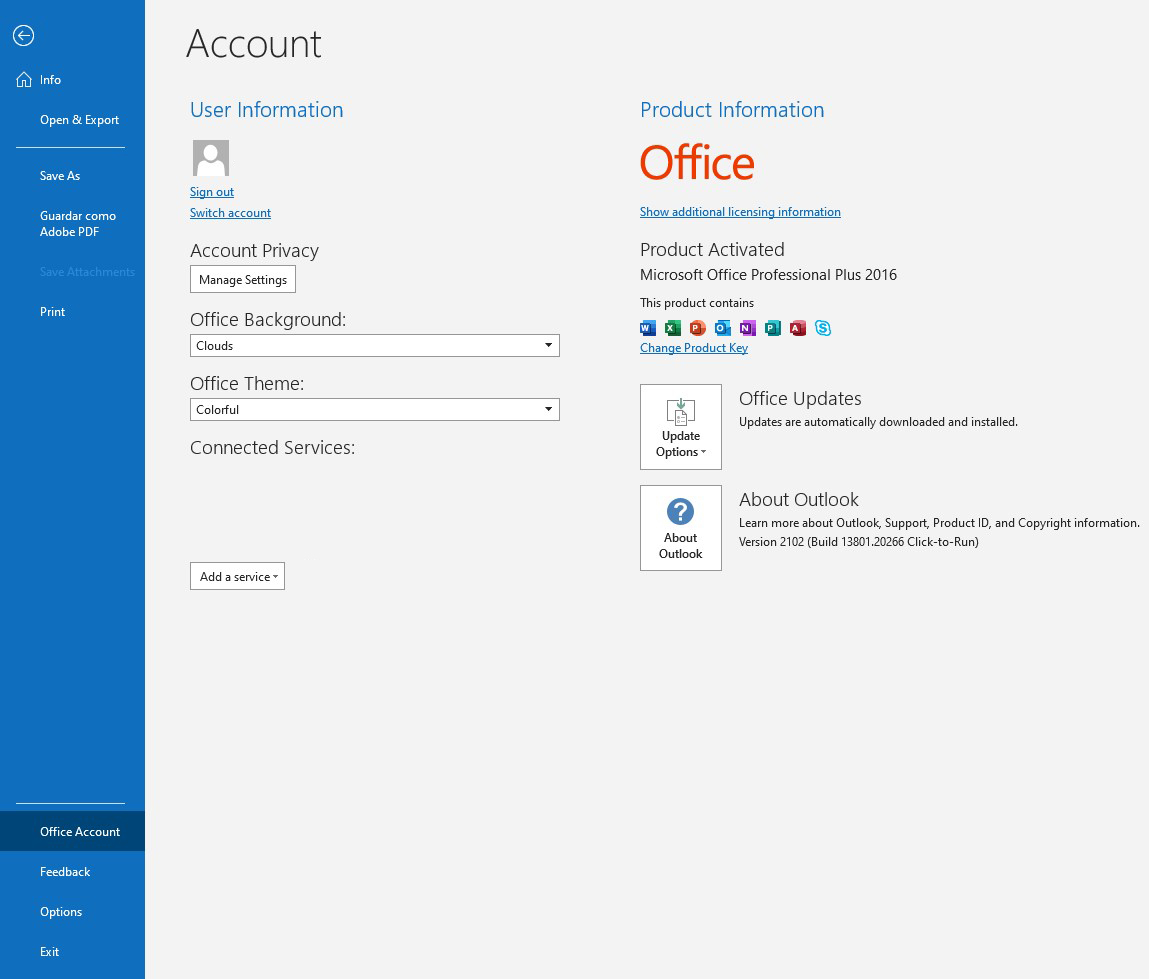
Still, no add-ins submited to the Microsoft store can be support it, therefore the add-in needs to be loaded outside the store, here you have the official documentation for it: https://docs.microsoft.com/en-gb/office/dev/add-ins/outlook/sideload-outlook-add-ins-for-testing
If this is your case, uninstall the store add-in, download this one and install it using the manual provided on the link above: https://drive.google.com/file/d/1DELchQi4P6QLGeAFw3thT8GlwBWmxcLc/view?usp=sharing
